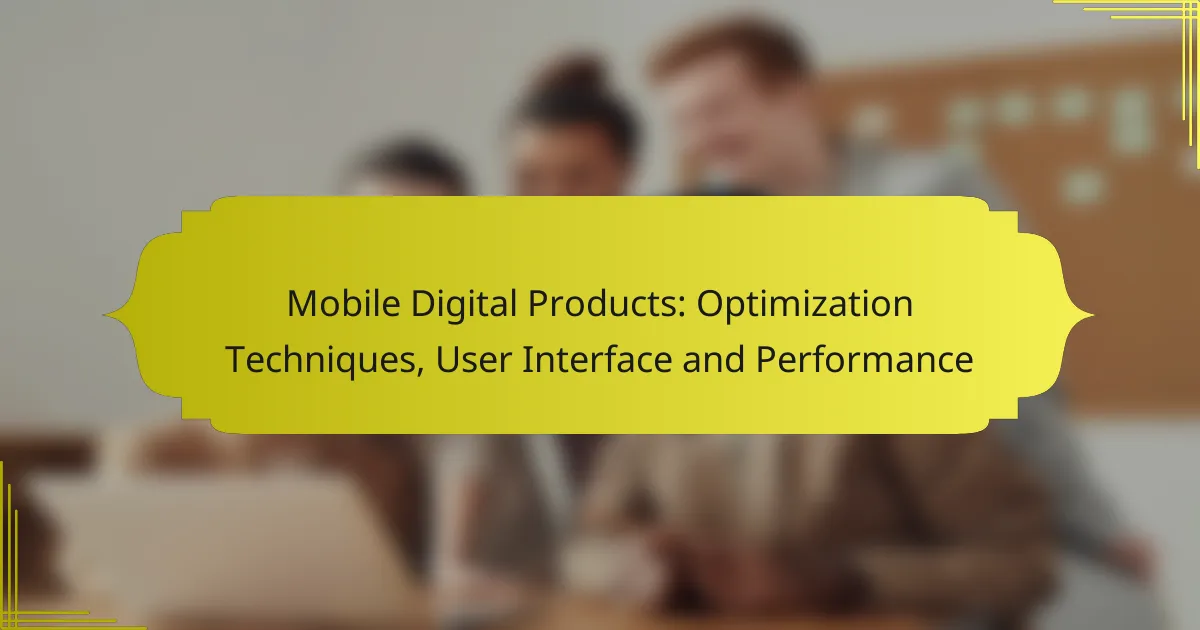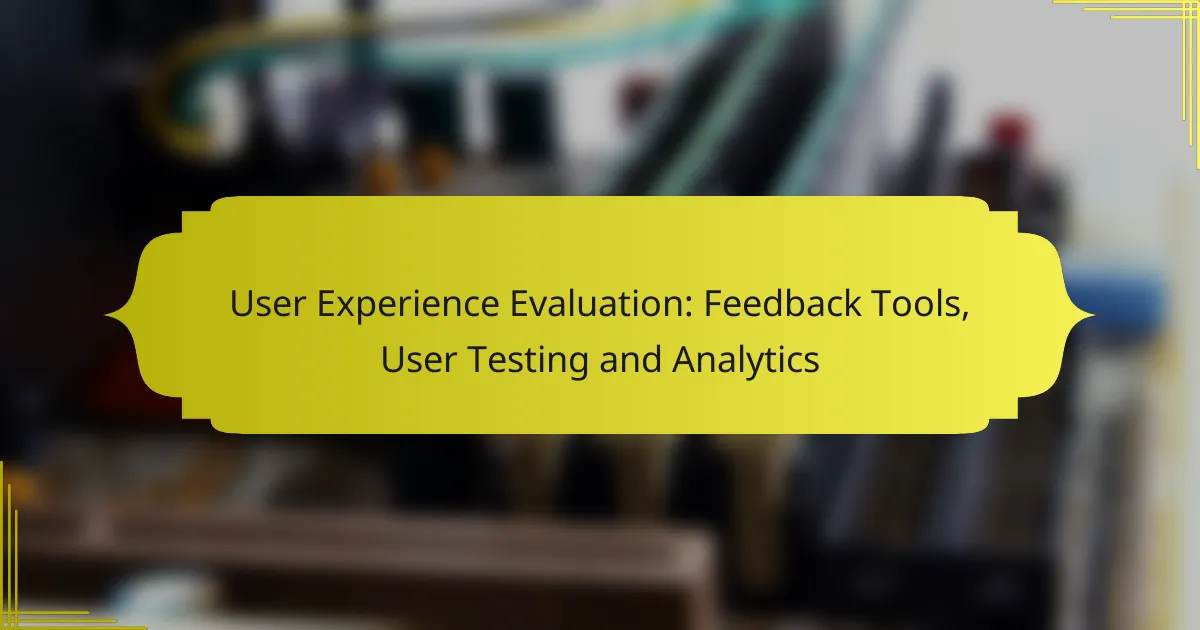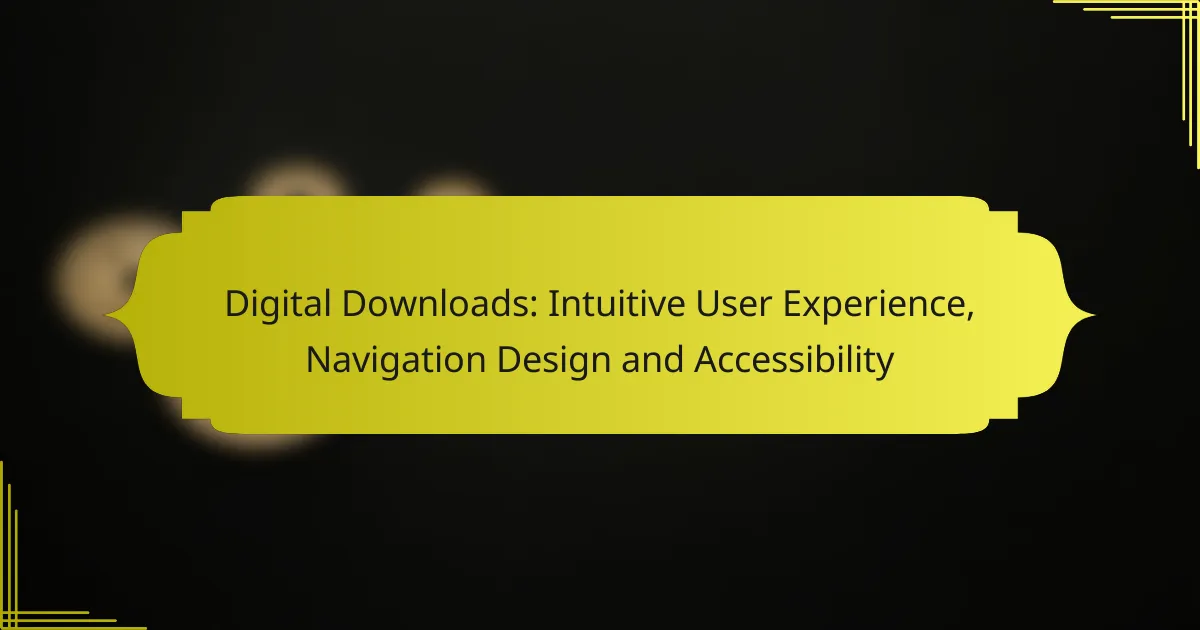Optimizing mobile digital products is crucial for enhancing performance and user experience. By implementing techniques such as image compression, code minification, and lazy loading, developers can significantly reduce load times. Additionally, adhering to effective user interface design principles ensures that applications remain intuitive and accessible, ultimately leading to improved usability and satisfaction for users.
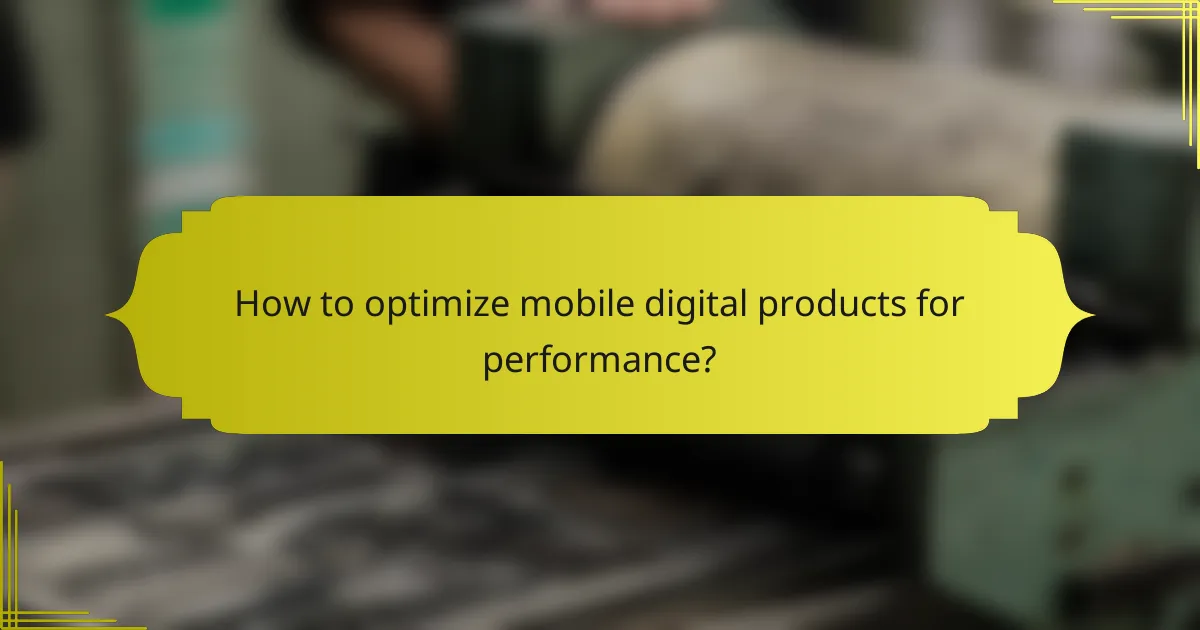
How to optimize mobile digital products for performance?
To optimize mobile digital products for performance, focus on reducing load times and improving user experience through various techniques. Key strategies include image compression, minification of code, utilizing CDNs, implementing lazy loading, and reducing server response times.
Image compression techniques
Image compression techniques are essential for reducing file sizes without significantly impacting quality. Use formats like JPEG for photographs and PNG for images with transparency, and consider modern formats like WebP for better compression rates.
Tools such as TinyPNG or ImageOptim can help automate the compression process. Aim for a balance where images are under 100 KB when possible, as this can significantly enhance loading times on mobile devices.
Minification of CSS and JavaScript
Minification involves removing unnecessary characters from CSS and JavaScript files, such as whitespace and comments, to reduce file size. This process can lead to faster loading times and improved performance on mobile devices.
Use tools like UglifyJS for JavaScript and CSSNano for CSS to automate minification. Regularly check your files to ensure they are optimized, as even small reductions can lead to noticeable performance improvements.
Utilizing Content Delivery Networks (CDNs)
CDNs distribute your content across multiple servers worldwide, allowing users to access data from a location closer to them. This reduces latency and speeds up load times, especially for mobile users who may be on slower connections.
Popular CDN providers like Cloudflare and Akamai can help you implement this strategy. Evaluate your traffic patterns to choose a CDN that best serves your audience, ensuring optimal performance across different regions.
Implementing lazy loading
Lazy loading is a technique that delays the loading of images and other media until they are needed, which can significantly improve initial load times. This is particularly useful for mobile users who may have limited bandwidth.
Implement lazy loading using the native loading attribute in HTML or JavaScript libraries like LazyLoad. This approach can enhance user experience by prioritizing visible content and reducing unnecessary data usage.
Reducing server response time
Reducing server response time is critical for enhancing the performance of mobile digital products. Aim for a server response time of under 200 milliseconds to ensure quick loading and a smooth user experience.
Consider optimizing your server configuration, using faster hosting solutions, and implementing caching strategies. Regularly monitor server performance and adjust resources as needed to maintain optimal response times.
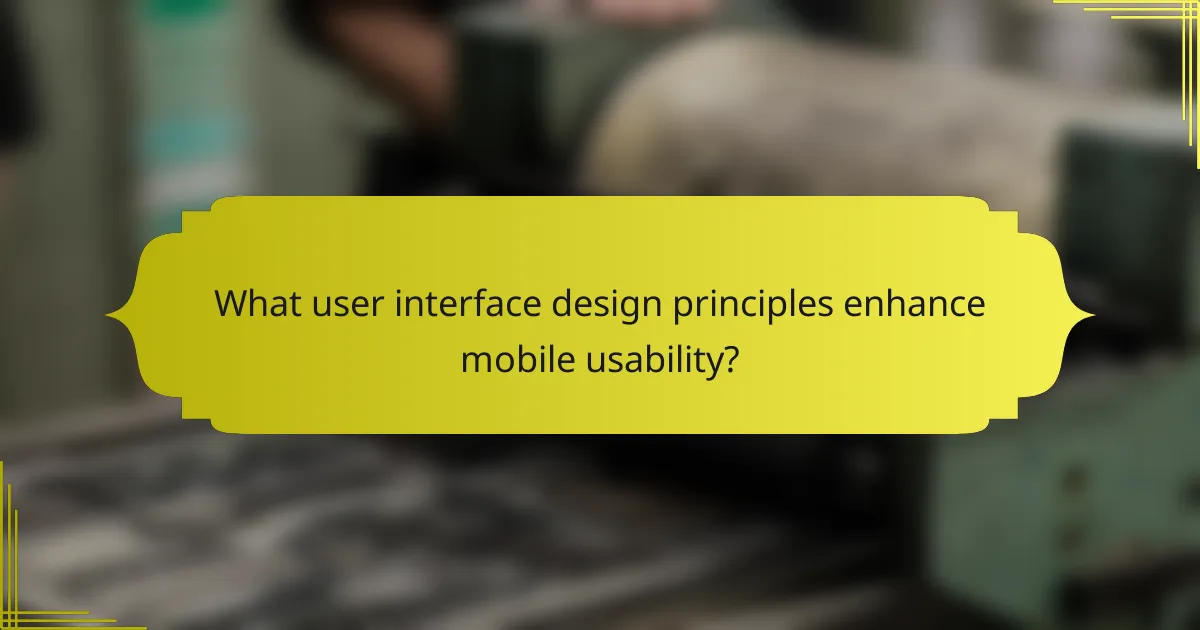
What user interface design principles enhance mobile usability?
Effective user interface design principles significantly improve mobile usability by ensuring that applications are intuitive, responsive, and accessible. Key principles include responsive design frameworks, touch-friendly navigation elements, consistent visual hierarchy, and compliance with accessibility standards.
Responsive design frameworks
Responsive design frameworks allow mobile applications to adapt seamlessly to various screen sizes and orientations. This adaptability ensures that users have a consistent experience whether they are using a smartphone or a tablet.
Popular frameworks like Bootstrap and Foundation provide pre-built components and grid systems that simplify the design process. When implementing these frameworks, prioritize fluid layouts and flexible images to enhance usability across devices.
Touch-friendly navigation elements
Touch-friendly navigation elements are crucial for mobile usability, as they facilitate easy interaction on touch screens. Buttons and links should be large enough to tap comfortably, typically around 44×44 pixels, to prevent user frustration.
Incorporate gestures such as swiping and pinching to enhance navigation. Avoid overcrowding the screen with too many interactive elements, which can lead to accidental taps and a poor user experience.
Consistent visual hierarchy
A consistent visual hierarchy helps users navigate mobile applications intuitively by guiding their attention to the most important elements. Use size, color, and spacing to differentiate between primary and secondary actions.
Implementing a clear typographic scale can also aid in establishing hierarchy. For example, larger font sizes for headings and smaller sizes for body text can help users quickly identify key information.
Accessibility standards compliance
Compliance with accessibility standards, such as the Web Content Accessibility Guidelines (WCAG), is essential for ensuring that mobile applications are usable by everyone, including individuals with disabilities. This includes providing text alternatives for non-text content and ensuring sufficient color contrast.
Regularly testing your application with accessibility tools can help identify areas for improvement. Consider incorporating features like voice commands and adjustable text sizes to enhance usability for all users.
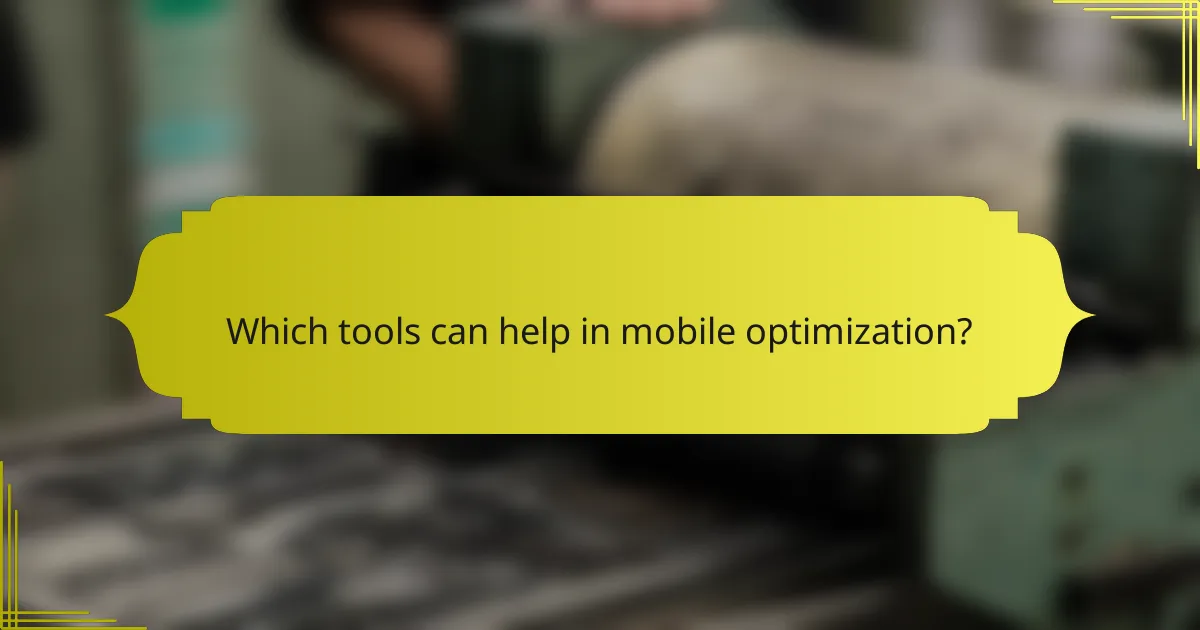
Which tools can help in mobile optimization?
Several tools are essential for mobile optimization, focusing on performance analysis, user interface design, and overall user experience. Utilizing these tools can significantly enhance the efficiency and effectiveness of mobile digital products.
Google PageSpeed Insights
Google PageSpeed Insights evaluates the performance of a webpage on both mobile and desktop devices, providing a score based on various metrics. It highlights areas for improvement, such as loading speed and interactivity, which are crucial for mobile users.
To optimize your mobile site, focus on recommendations such as reducing image sizes, leveraging browser caching, and minimizing JavaScript. Implementing these suggestions can lead to faster load times, which is vital for user retention.
GTmetrix for performance analysis
GTmetrix offers a comprehensive analysis of your website’s performance, including load times and page size. It combines data from Google Lighthouse and WebPageTest, giving a detailed breakdown of what affects your mobile site’s speed.
Utilize GTmetrix to identify bottlenecks in your mobile site. Pay attention to the waterfall chart, which shows how long each element takes to load. Prioritize optimizing the largest contentful paint (LCP) and first input delay (FID) for a better user experience.
Adobe XD for UI design
Adobe XD is a powerful tool for designing user interfaces, allowing designers to create prototypes and wireframes for mobile applications. It supports collaboration and feedback, making it easier to refine designs based on user testing.
When using Adobe XD, focus on creating responsive designs that adapt to various screen sizes. Incorporate user feedback early in the design process to ensure the interface is intuitive and meets user needs, which is essential for mobile optimization.
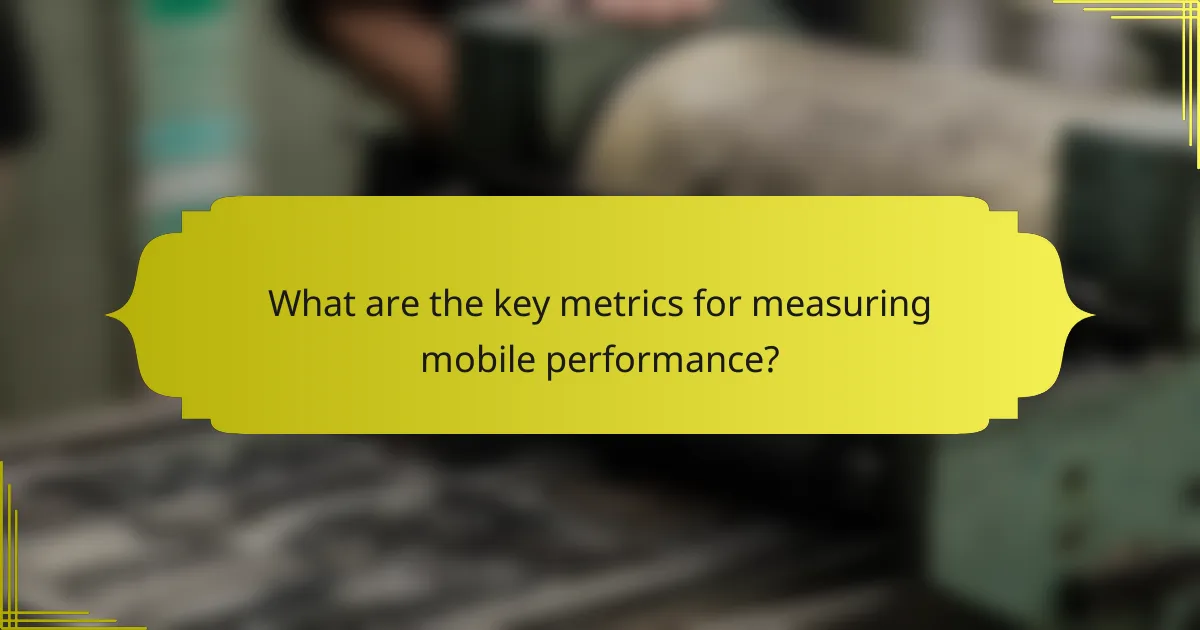
What are the key metrics for measuring mobile performance?
The key metrics for measuring mobile performance include page load time, First Contentful Paint (FCP), and Time to Interactive (TTI). These metrics help assess how quickly a mobile application or website responds to user actions and displays content, which is crucial for user satisfaction and retention.
Page load time
Page load time refers to the duration it takes for a mobile page to fully load and become usable. Ideally, this time should be under three seconds to avoid losing users, as longer load times can lead to increased bounce rates.
To optimize page load time, consider minimizing file sizes, leveraging browser caching, and using content delivery networks (CDNs). Regularly testing your site’s speed with tools like Google PageSpeed Insights can help identify areas for improvement.
First Contentful Paint (FCP)
First Contentful Paint (FCP) measures the time it takes for the first piece of content to be rendered on the screen. This metric is crucial because it gives users a visual indication that the page is loading, enhancing their experience.
Aiming for an FCP of under 1 second is ideal. To improve FCP, prioritize loading critical CSS and JavaScript, and consider using lazy loading for images and other non-essential elements. Monitoring FCP with tools like Lighthouse can provide insights into performance issues.
Time to Interactive (TTI)
Time to Interactive (TTI) indicates how long it takes for a page to become fully interactive, meaning users can click buttons, fill out forms, and navigate without delays. A TTI of under 5 seconds is generally recommended for optimal user engagement.
To enhance TTI, focus on reducing JavaScript execution time and optimizing rendering paths. Tools such as WebPageTest can help analyze TTI and suggest specific optimizations. Avoid heavy scripts that block rendering to ensure a smoother user experience.
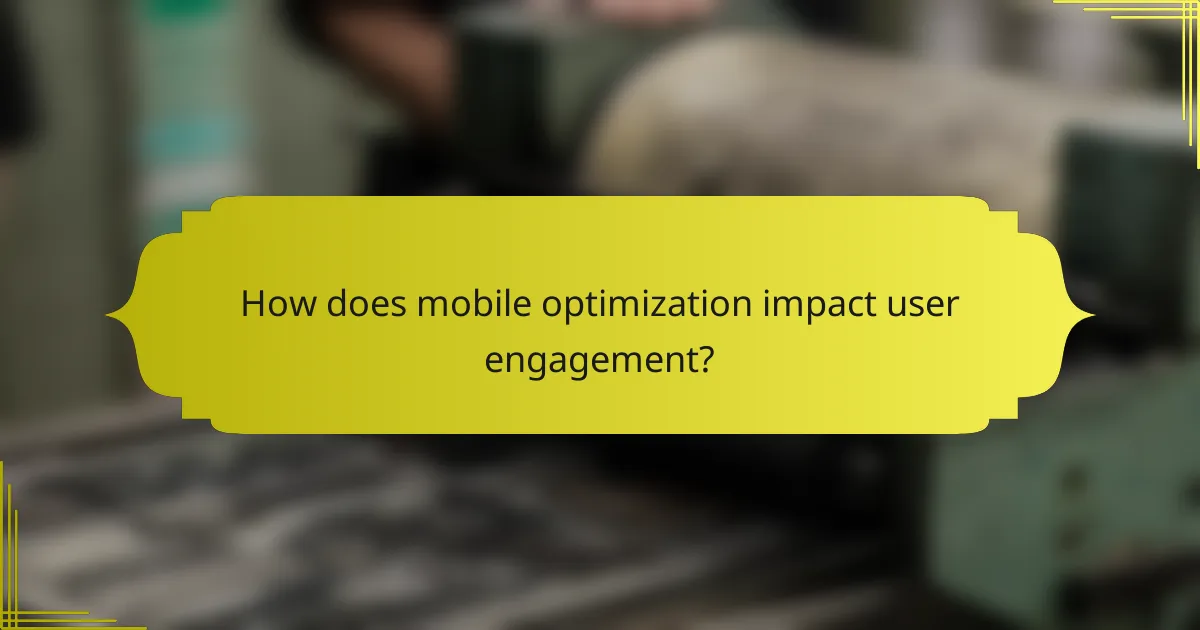
How does mobile optimization impact user engagement?
Mobile optimization significantly enhances user engagement by ensuring that websites and applications function smoothly on mobile devices. A well-optimized mobile experience leads to better usability, which keeps users interested and encourages them to interact more with the content.
Improved user retention rates
Optimizing for mobile can lead to improved user retention rates as users are more likely to return to a site or app that is easy to navigate and visually appealing on their devices. When users encounter fast-loading pages and intuitive interfaces, they are less likely to abandon the experience.
Consider implementing features such as personalized content and push notifications to keep users engaged. Regular updates and user-friendly designs can also help maintain interest over time.
Higher conversion rates
Higher conversion rates are often a direct result of effective mobile optimization. When users find it easy to complete actions, such as making a purchase or signing up for a newsletter, they are more likely to follow through. Streamlined checkout processes and clear calls to action can significantly enhance conversions.
Utilizing mobile-friendly payment options, such as digital wallets, can further facilitate transactions. A/B testing different layouts and features can help identify what works best for your audience.
Reduced bounce rates
Mobile optimization plays a crucial role in reducing bounce rates, as users are less likely to leave a site that loads quickly and provides a seamless experience. If a website takes too long to load or is difficult to navigate, users will likely exit before engaging with the content.
To minimize bounce rates, ensure that your site is responsive and that key information is easily accessible. Regularly monitoring analytics can help identify problem areas that may be causing users to leave prematurely.