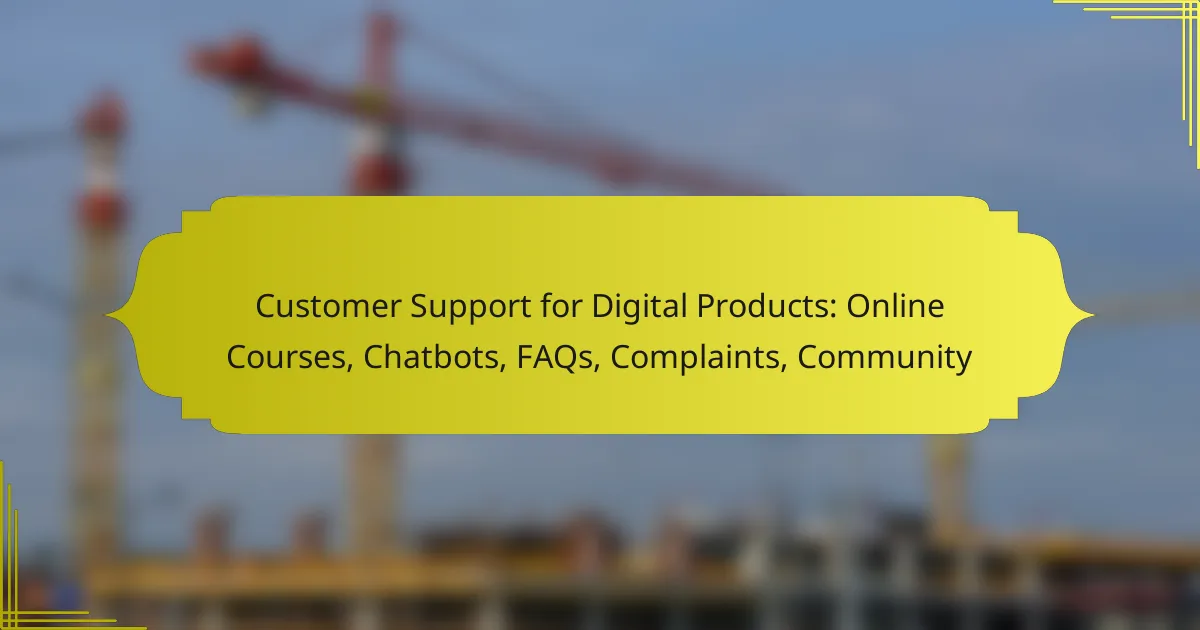Effective customer support for digital products is essential for ensuring user satisfaction and retention. By prioritizing responsiveness, accessibility, and user experience, companies can create a supportive environment that caters to all users, including those with disabilities. Implementing the right tools can streamline communication and enhance the overall experience, leading to quicker resolutions and happier customers.
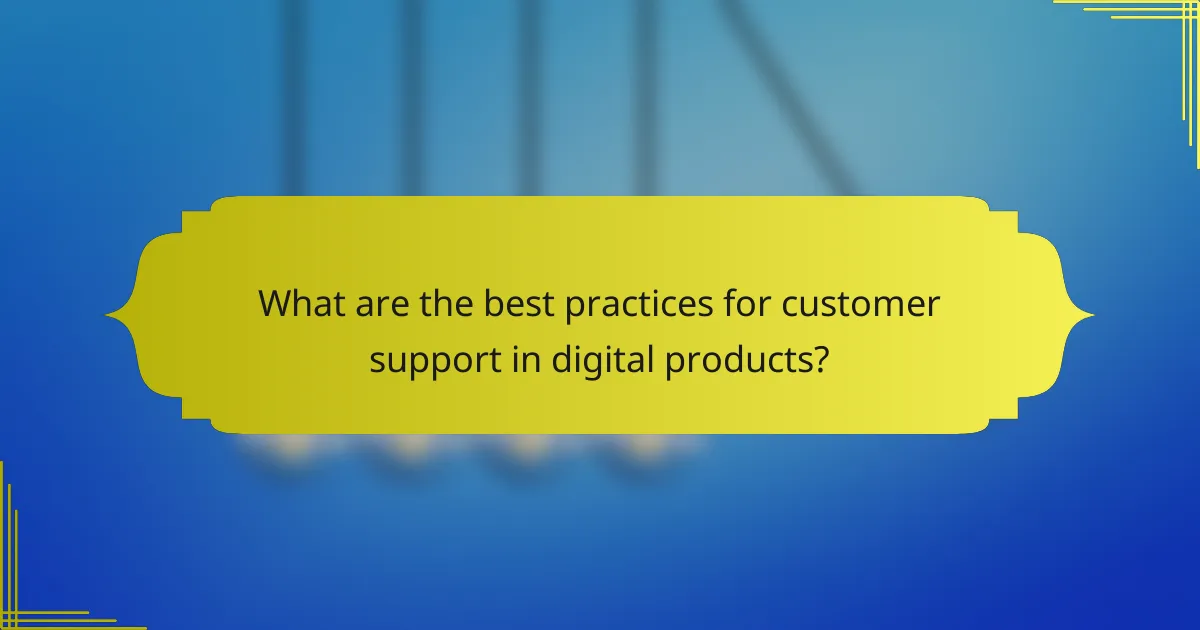
What are the best practices for customer support in digital products?
Effective customer support for digital products hinges on responsiveness, accessibility, and user experience. Implementing best practices can significantly enhance customer satisfaction and retention.
Utilizing chatbots for instant responses
Chatbots provide immediate assistance to users, addressing common queries without delay. They can handle a variety of tasks, from answering FAQs to guiding users through troubleshooting steps.
When designing a chatbot, ensure it can escalate issues to human agents when necessary. This hybrid approach combines efficiency with the personal touch that complex problems may require.
Implementing a comprehensive knowledge base
A well-structured knowledge base serves as a self-service resource for users, allowing them to find answers quickly. It should include articles, tutorials, and troubleshooting guides that cover a wide range of topics related to the product.
Regularly update the knowledge base based on user interactions and feedback to keep the content relevant and useful. Consider organizing information by categories or tags to enhance navigation.
Offering multi-channel support options
Providing support through various channels—such as email, phone, live chat, and social media—ensures that users can reach out in their preferred way. This flexibility can improve user satisfaction and accessibility.
Monitor each channel for response times and customer satisfaction to identify areas for improvement. Aim to maintain consistent messaging across all platforms to reinforce brand trust.
Training staff on product knowledge
Well-informed support staff can resolve issues more effectively and provide a better user experience. Regular training sessions should cover product updates, common issues, and customer service skills.
Encourage staff to engage with the product themselves, as firsthand experience can enhance their ability to assist customers. Consider role-playing scenarios to prepare them for various customer interactions.
Gathering user feedback for continuous improvement
Collecting user feedback is crucial for refining customer support practices. Use surveys, interviews, and feedback forms to gather insights on user experiences and areas needing enhancement.
Analyze feedback regularly to identify trends and make informed decisions about changes or improvements. Implementing user suggestions can demonstrate responsiveness and foster customer loyalty.
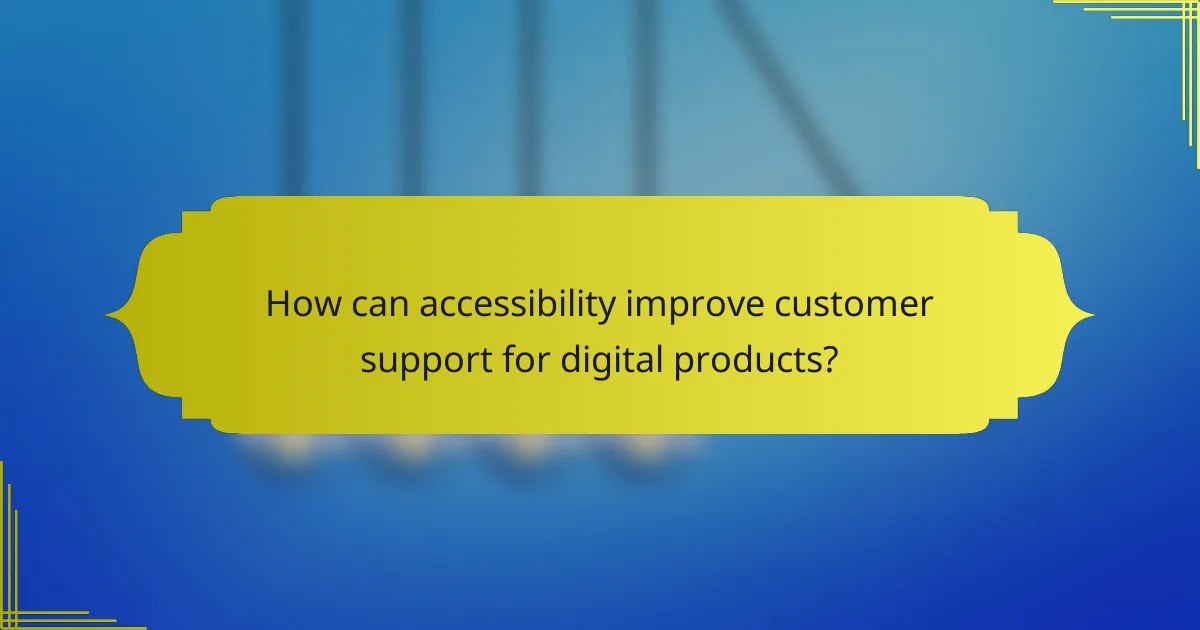
How can accessibility improve customer support for digital products?
Accessibility enhances customer support for digital products by ensuring that all users, including those with disabilities, can effectively engage with and receive assistance for these products. By implementing accessible features, companies can improve user experience, reduce frustration, and foster inclusivity.
Implementing screen reader compatibility
Screen reader compatibility allows visually impaired users to navigate digital products using software that reads text aloud. To ensure compatibility, developers should use semantic HTML elements and provide alternative text for images and non-text content. Regular testing with popular screen readers can help identify and fix accessibility issues.
Consider following the Web Content Accessibility Guidelines (WCAG) to meet industry standards. This includes ensuring that all interactive elements are accessible via screen readers, which can significantly enhance the support experience for users relying on this technology.
Providing keyboard navigation options
Keyboard navigation options enable users who cannot use a mouse to navigate digital products efficiently. Implementing keyboard shortcuts and ensuring that all interactive elements are reachable via the keyboard can greatly improve accessibility. This is particularly important for users with motor impairments.
To enhance user experience, developers should test keyboard navigation thoroughly. Common pitfalls include neglecting focus indicators and not allowing users to easily return to the main navigation. A simple checklist can help maintain effective keyboard navigation:
- Ensure all interactive elements are reachable via the Tab key.
- Provide clear focus indicators for selected items.
- Allow users to navigate using arrow keys where applicable.
Ensuring color contrast for visibility
Ensuring sufficient color contrast improves visibility for users with visual impairments. High contrast between text and background colors makes content easier to read and interact with. Aim for a contrast ratio of at least 4.5:1 for normal text and 3:1 for large text, as recommended by WCAG.
When designing digital products, consider using tools to check color contrast ratios. Avoid relying solely on color to convey information, as this can exclude users with color blindness. Providing text labels alongside color-coded elements can enhance clarity and accessibility.
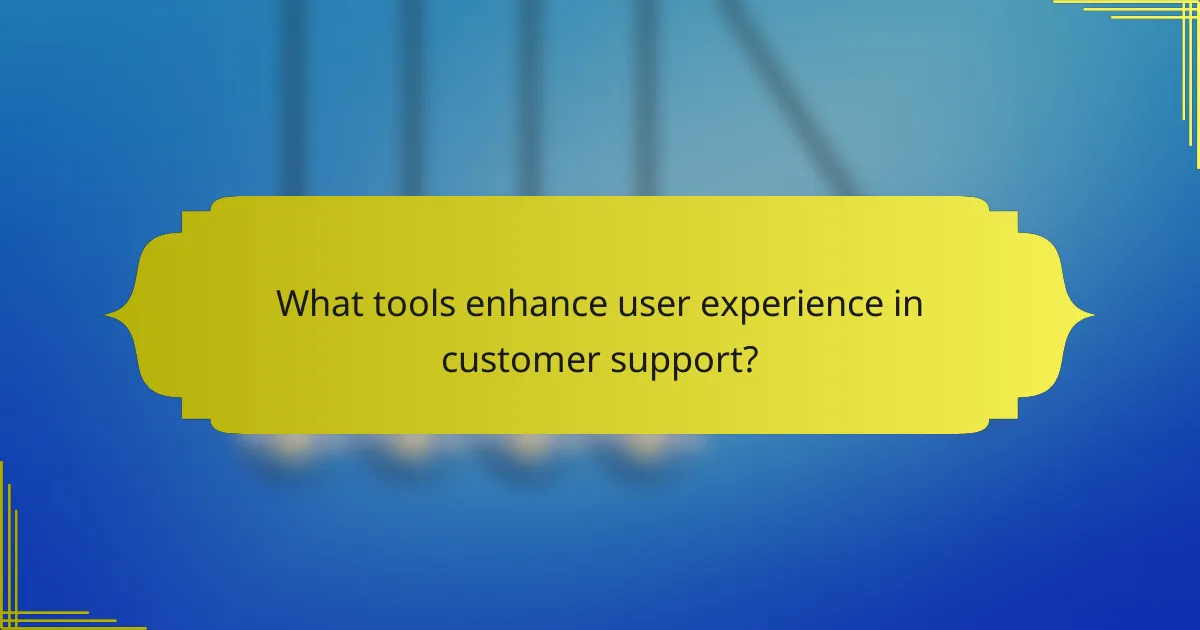
What tools enhance user experience in customer support?
Several tools significantly enhance user experience in customer support by streamlining communication, managing inquiries, and collecting feedback. Utilizing the right combination of these tools can lead to faster resolutions and improved customer satisfaction.
Zendesk for ticket management
Zendesk is a popular platform for managing customer support tickets, allowing teams to track, prioritize, and resolve customer issues efficiently. It offers features like automated ticket routing and a user-friendly interface, which can help reduce response times and improve overall service quality.
When implementing Zendesk, consider customizing workflows to fit your team’s needs. This can include setting up triggers for common inquiries and using tags to categorize tickets for better organization. Regularly reviewing ticket data can also help identify trends and areas for improvement.
Intercom for real-time communication
Intercom facilitates real-time communication between customers and support teams, enhancing user experience through instant messaging and chatbots. This tool allows for immediate assistance, which can be crucial for resolving urgent issues and maintaining customer engagement.
To maximize the benefits of Intercom, ensure that your team is trained to handle live chats effectively. Implementing automated responses for frequently asked questions can also help manage workload while providing quick answers to customers. Monitor chat metrics to assess performance and identify opportunities for improvement.
SurveyMonkey for feedback collection
SurveyMonkey is an effective tool for collecting customer feedback, allowing businesses to gauge satisfaction and identify areas for enhancement. By creating targeted surveys, companies can gather insights on user experience and support effectiveness.
When using SurveyMonkey, keep surveys concise and focused to encourage higher response rates. Consider timing your surveys strategically, such as after a support interaction, to capture immediate impressions. Analyzing the feedback regularly can inform adjustments to support strategies and improve overall customer satisfaction.
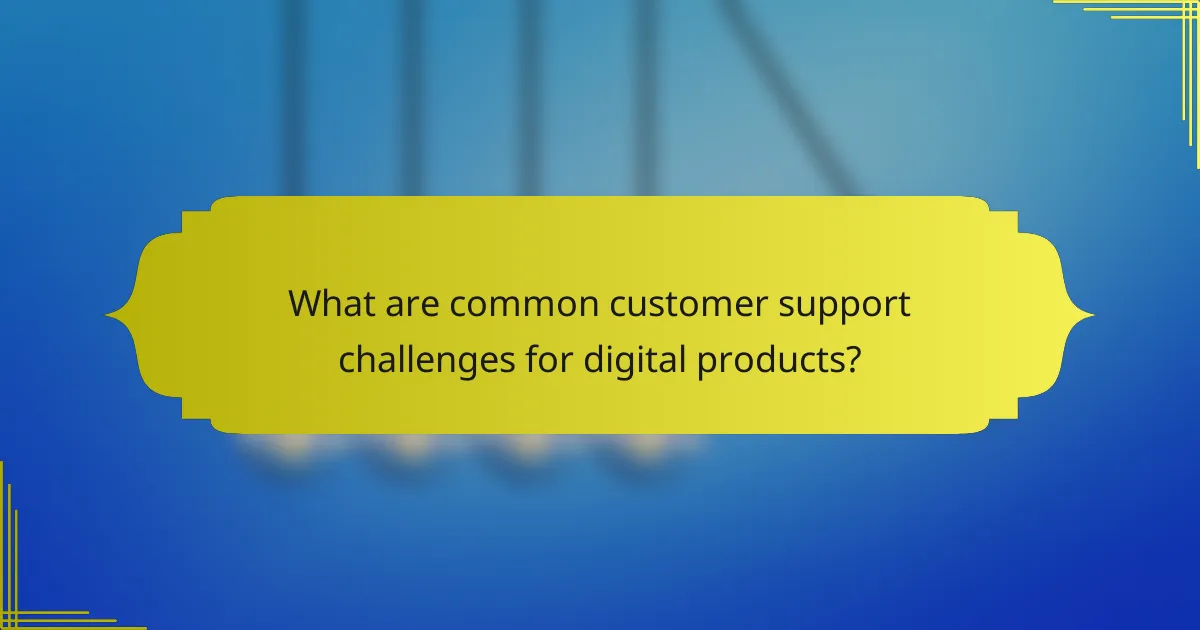
What are common customer support challenges for digital products?
Common customer support challenges for digital products include managing a high volume of inquiries, providing personalized assistance, and effectively tracking user issues. Addressing these challenges is crucial for enhancing user experience and maintaining customer satisfaction.
High volume of inquiries
A high volume of inquiries can overwhelm customer support teams, leading to longer response times and potential frustration for users. This often occurs during product launches, updates, or when issues arise that affect many users simultaneously.
To manage this challenge, companies can implement automated responses for frequently asked questions and utilize chatbots to handle basic inquiries. Prioritizing inquiries based on urgency can also help ensure that critical issues are addressed promptly.
Lack of personalized support
A lack of personalized support can make customers feel undervalued, especially when they encounter complex issues. Generic responses may not adequately address individual concerns, leading to dissatisfaction.
To improve personalization, support teams should leverage customer data to tailor responses and solutions. Training staff to recognize and respond to unique user needs can enhance the overall support experience.
Difficulty in tracking user issues
Difficulty in tracking user issues can hinder effective resolution and lead to repeated inquiries from customers. Without a proper system in place, support teams may struggle to identify recurring problems or monitor the status of ongoing issues.
Implementing a robust ticketing system can help track inquiries and their resolutions. Regularly analyzing support data can also provide insights into common issues, allowing teams to proactively address them and improve product quality.
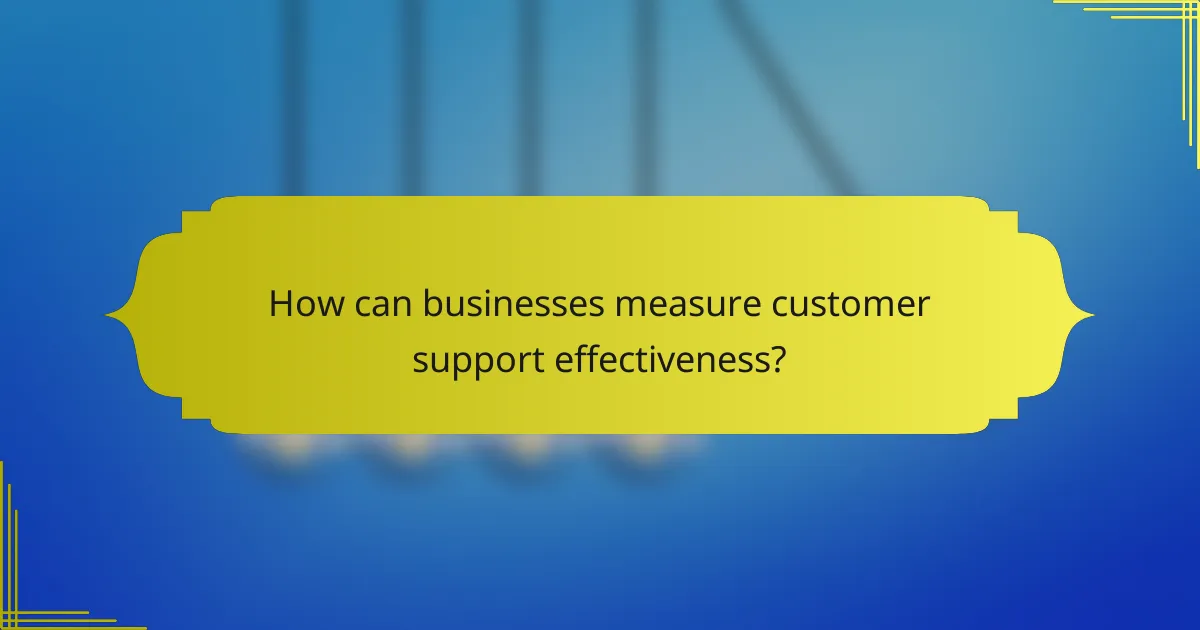
How can businesses measure customer support effectiveness?
Businesses can measure customer support effectiveness through various metrics that provide insights into performance and customer satisfaction. Key indicators include customer satisfaction scores, response times, and resolution rates, which help identify strengths and areas for improvement.
Tracking customer satisfaction scores
Customer satisfaction scores (CSAT) are vital for assessing how well support teams meet customer needs. These scores are typically gathered through surveys following interactions, where customers rate their experience on a scale, often from 1 to 5 or 1 to 10.
To effectively track CSAT, businesses should aim for a response rate of at least 20-30% to ensure data reliability. Regularly analyzing these scores can reveal trends over time, helping teams to adjust strategies and improve service quality.
Analyzing response and resolution times
Response and resolution times are critical metrics that indicate how quickly customer issues are addressed. Response time refers to how long it takes for a support agent to reply, while resolution time measures the total time taken to resolve an issue.
Businesses should strive for response times under 5 minutes for live chat and under 24 hours for email support. For resolution times, aiming for single-digit hours for most inquiries can enhance customer satisfaction. Monitoring these metrics helps identify bottlenecks and optimize support workflows.
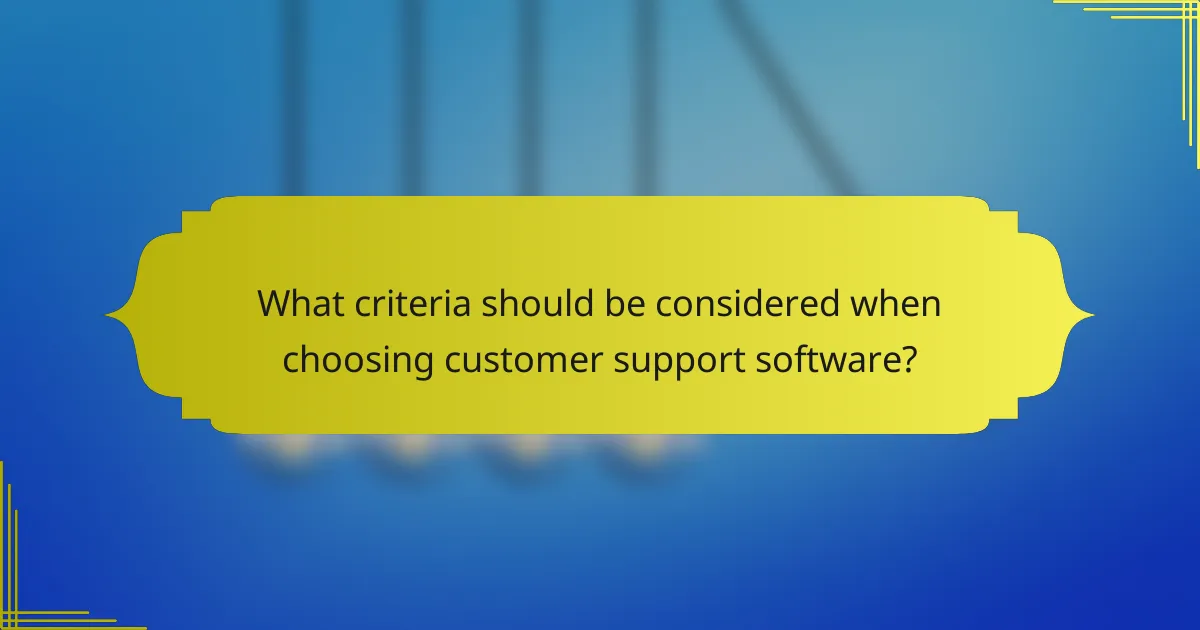
What criteria should be considered when choosing customer support software?
When selecting customer support software, consider factors such as usability, integration capabilities, scalability, and cost. These criteria ensure that the software meets your business needs and enhances the overall customer experience.
Usability and User Experience
Usability is critical for customer support software, as it directly affects how efficiently your team can assist customers. Look for intuitive interfaces that require minimal training, allowing support agents to focus on resolving issues rather than navigating complex systems.
Evaluate user experience by testing the software with real scenarios. A good practice is to involve team members in the selection process to gather feedback on ease of use and functionality.
Integration Capabilities
Integration with existing tools is essential for seamless operations. Ensure that the customer support software can connect with your CRM, email platforms, and other essential systems to streamline workflows and data sharing.
Check for available APIs and third-party integrations. This flexibility can significantly enhance your support capabilities and reduce the need for manual data entry, saving time and minimizing errors.
Scalability
Scalability is vital for growing businesses. Choose software that can adapt to increasing customer volumes and additional features without requiring a complete overhaul. This ensures long-term viability and cost-effectiveness.
Consider subscription models that allow you to scale up or down based on your needs. Look for options that offer tiered pricing, enabling you to pay only for the features you use.
Cost and Budget
Cost is a significant factor when selecting customer support software. Analyze both upfront costs and ongoing expenses, including subscription fees and potential add-ons. Aim for solutions that provide good value without compromising essential features.
Compare pricing structures among different providers. Some may offer free trials or tiered pricing, allowing you to test the software before committing to a long-term contract.