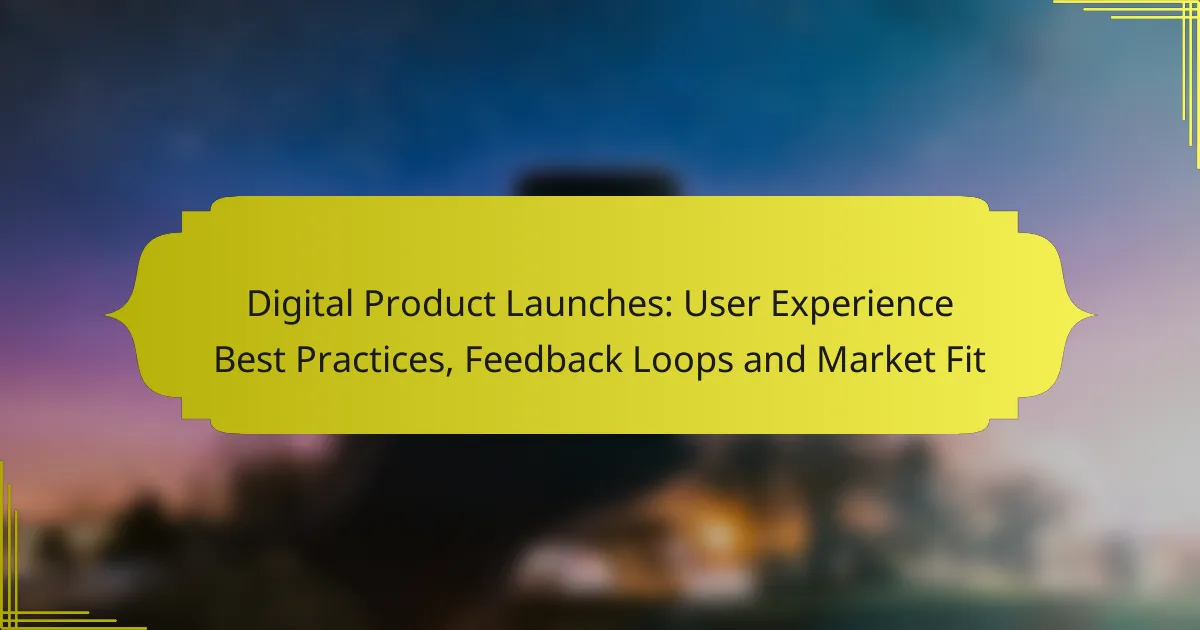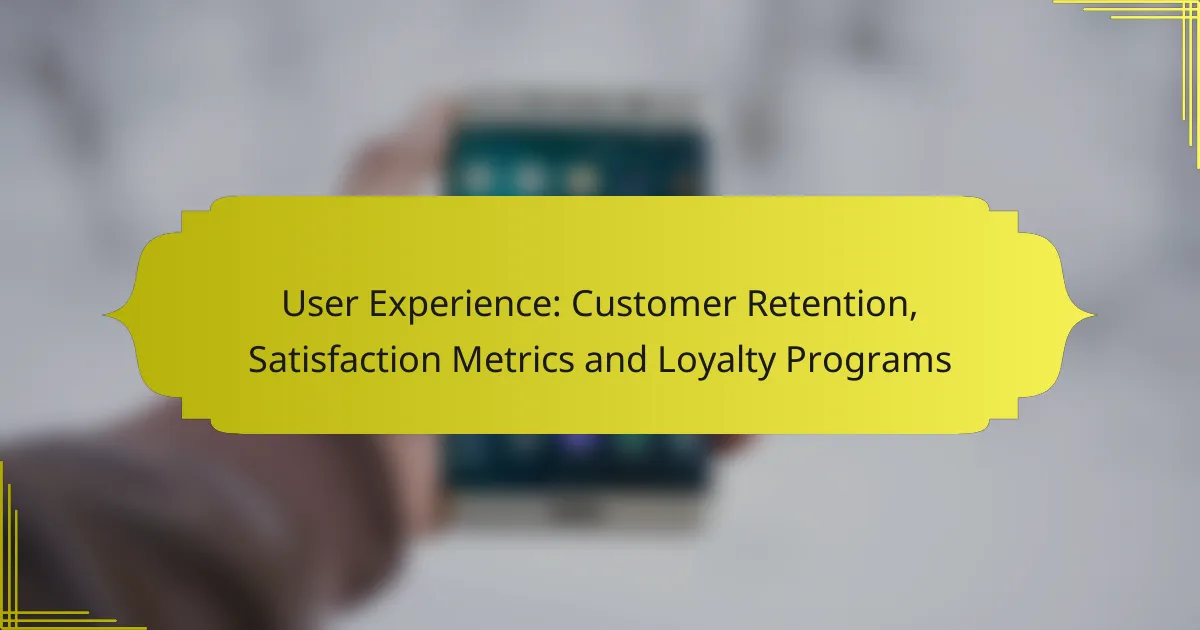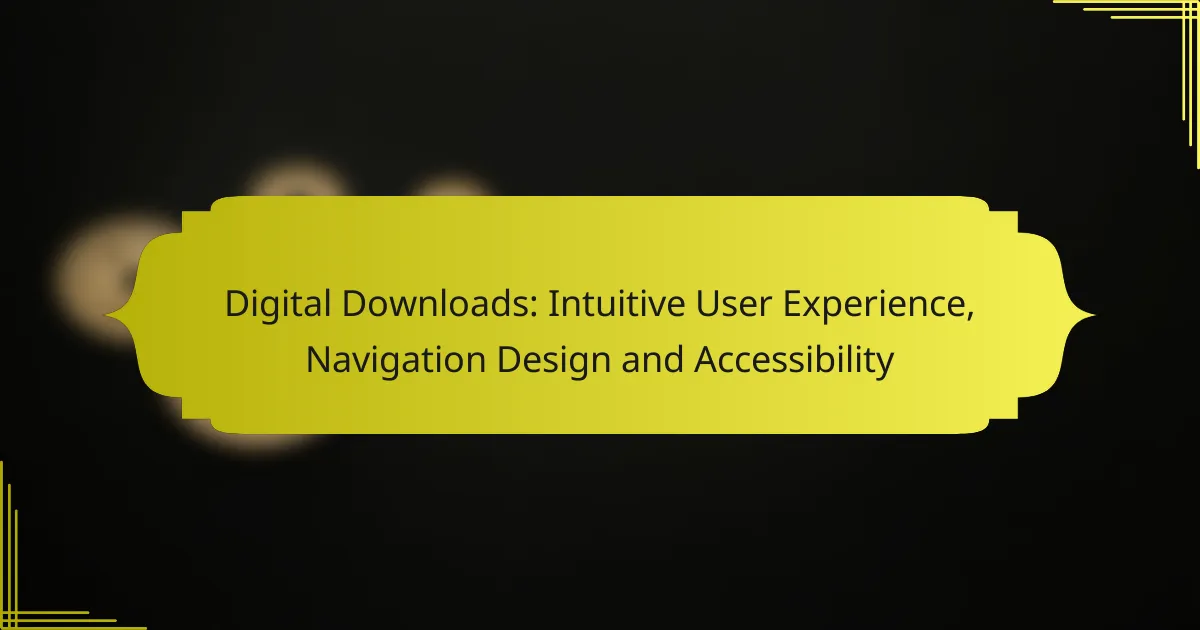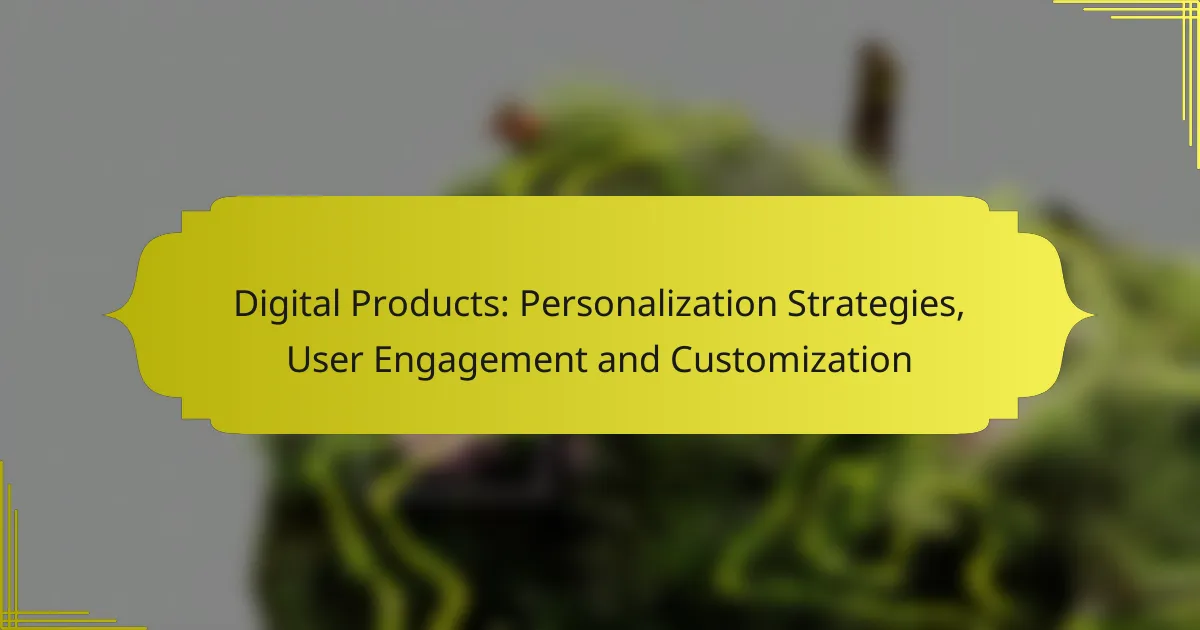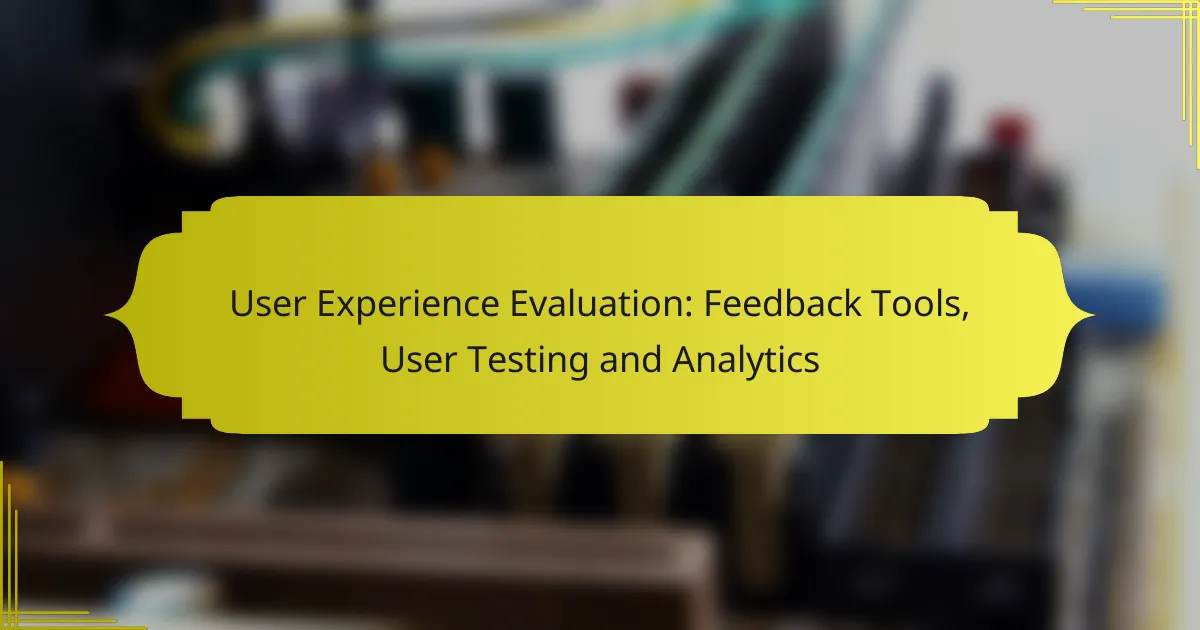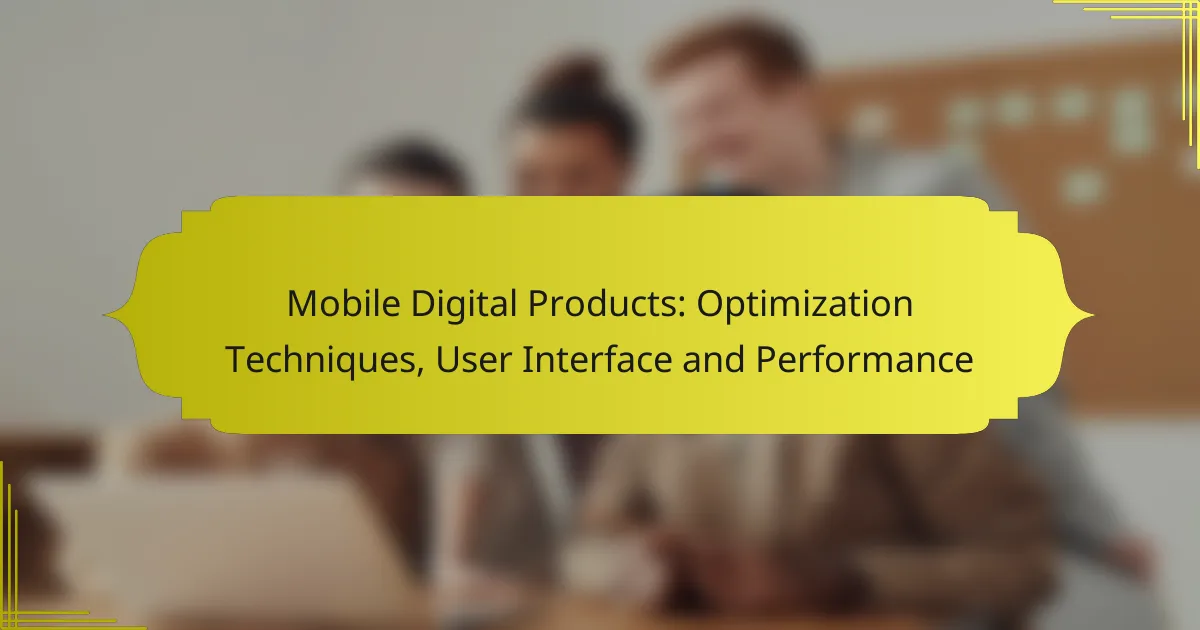How to improve user experience in digital products?
Improving user experience in digital products involves understanding user needs and preferences to create intuitive and enjoyable interactions. Key strategies include user-centered design, usability testing, enhancing accessibility, and incorporating feedback loops.
Implement user-centered design
User-centered design focuses on tailoring products to meet the specific needs of users. This approach involves researching user behaviors, preferences, and pain points to inform design decisions.
To implement user-centered design, engage users early in the development process through interviews and surveys. Create personas that represent your target audience and use them to guide design choices, ensuring the product resonates with real users.
Utilize usability testing
Usability testing evaluates how easily users can navigate and interact with a product. This process helps identify areas for improvement by observing real users as they complete tasks.
Conduct usability tests at various stages of development, using methods like moderated sessions or remote testing. Aim for a diverse group of participants to gather a wide range of insights, and prioritize fixing issues that hinder user satisfaction.
Enhance accessibility features
Accessibility features ensure that digital products are usable by individuals with disabilities. This includes considerations for visual, auditory, and motor impairments.
Incorporate features like screen reader compatibility, keyboard navigation, and adjustable text sizes. Follow established guidelines such as the Web Content Accessibility Guidelines (WCAG) to create an inclusive experience for all users.
Incorporate feedback loops
Feedback loops allow users to share their experiences and suggestions, which can drive continuous improvement. Actively seeking user input helps identify strengths and weaknesses in your product.
Implement mechanisms for feedback, such as surveys, in-app prompts, or user forums. Regularly analyze this feedback to make informed updates and demonstrate to users that their opinions are valued, fostering loyalty and engagement.
What are the key principles of user experience design?
User experience design focuses on creating products that provide meaningful and relevant experiences to users. Key principles include consistency, intuitive navigation, and responsive design, all of which contribute to a seamless interaction with digital products.
Consistency across interfaces
Consistency in user experience ensures that similar elements behave in the same way across different interfaces. This includes maintaining uniformity in visual design, terminology, and interaction patterns, which helps users build familiarity and confidence.
To achieve consistency, create a style guide that outlines design elements such as colors, fonts, and button styles. Regularly review your product to ensure that updates or new features align with established guidelines.
Intuitive navigation
Intuitive navigation allows users to find information quickly and easily without confusion. A well-structured navigation system should be logical and predictable, enabling users to understand where they are and how to reach their desired content.
Consider using clear labels, a simple hierarchy, and breadcrumb trails to enhance navigation. Testing with real users can help identify areas of confusion and improve the overall experience.
Responsive design
Responsive design ensures that digital products function well on various devices and screen sizes. This principle is essential as users access content from smartphones, tablets, and desktops, requiring a flexible layout that adapts to different environments.
Utilize fluid grids, flexible images, and CSS media queries to create a responsive design. Regularly test your product on multiple devices to ensure a consistent experience, and consider mobile-first design strategies to prioritize user needs on smaller screens.
How does user experience impact digital product success?
User experience (UX) significantly influences the success of digital products by determining how easily and effectively users can interact with them. A well-designed UX can lead to increased engagement, higher conversion rates, and ultimately, greater profitability.
Increases user retention
Good user experience is crucial for increasing user retention. When users find a product intuitive and enjoyable, they are more likely to return. For example, a mobile app that offers seamless navigation and quick load times can keep users engaged, reducing churn rates.
To enhance retention, focus on usability testing and gather user feedback regularly. This allows you to identify pain points and make necessary adjustments to improve the overall experience.
Boosts customer satisfaction
Customer satisfaction is directly linked to user experience. A positive UX leads to happier users, which can translate into positive reviews and word-of-mouth referrals. For instance, an e-commerce site that provides easy checkout and clear product information will likely result in satisfied customers.
To boost satisfaction, ensure that your product meets user needs and expectations. Regularly update features based on user feedback and industry trends to keep the experience fresh and relevant.
Enhances brand loyalty
A strong user experience fosters brand loyalty by creating a connection between users and the product. When users consistently have positive interactions, they are more likely to choose your brand over competitors. For example, brands like Apple and Amazon have built loyal customer bases through exceptional UX.
To enhance loyalty, create a consistent experience across all platforms and devices. Implement loyalty programs or personalized content to reward returning users and encourage them to stay engaged with your brand.
What tools can enhance user experience in digital products?
Several tools can significantly improve user experience in digital products by streamlining design processes, analyzing user behavior, and facilitating collaboration. Utilizing the right combination of these tools can lead to more intuitive and engaging digital experiences.
Adobe XD for prototyping
Adobe XD is a powerful tool for creating interactive prototypes of digital products. It allows designers to build wireframes and high-fidelity mockups that simulate the user experience, enabling stakeholders to visualize the final product before development.
When using Adobe XD, focus on creating user flows that reflect real-world scenarios. This helps identify potential usability issues early on. Additionally, consider leveraging its integration with other Adobe products for a seamless design workflow.
Hotjar for user behavior analytics
Hotjar provides insights into user behavior through heatmaps, session recordings, and feedback polls. This tool helps identify how users interact with your digital product, revealing areas that may need improvement.
To make the most of Hotjar, regularly review heatmaps to understand where users click and scroll. Use session recordings to observe user navigation patterns and identify common pain points. Incorporating user feedback through polls can also guide design decisions effectively.
Figma for collaborative design
Figma is a cloud-based design tool that excels in collaborative design efforts. It allows multiple team members to work on a project simultaneously, making it easier to gather input and iterate on designs in real time.
When using Figma, establish clear design guidelines to maintain consistency across your project. Utilize components and styles to streamline the design process and ensure that all team members are aligned. Regularly schedule feedback sessions to refine designs based on team and user input.
What are the common user experience pitfalls?
Common user experience pitfalls include issues that hinder usability and satisfaction, often leading to user frustration and abandonment. Recognizing these pitfalls is essential for creating effective digital products that meet user needs.
Overcomplicated interfaces
Overcomplicated interfaces can overwhelm users, making it difficult for them to navigate and complete tasks efficiently. A cluttered design with too many options or confusing layouts can lead to cognitive overload, resulting in a poor user experience.
To avoid overcomplication, prioritize simplicity and clarity in your design. Use intuitive navigation, limit the number of choices presented at once, and ensure that key actions are easily accessible. For example, a clean layout with clear labels can significantly enhance usability.
Conduct usability testing to identify areas of confusion and gather user feedback. Aim for a design that allows users to achieve their goals in as few steps as possible, ideally within three clicks for primary actions. This approach not only improves satisfaction but also increases the likelihood of user retention.